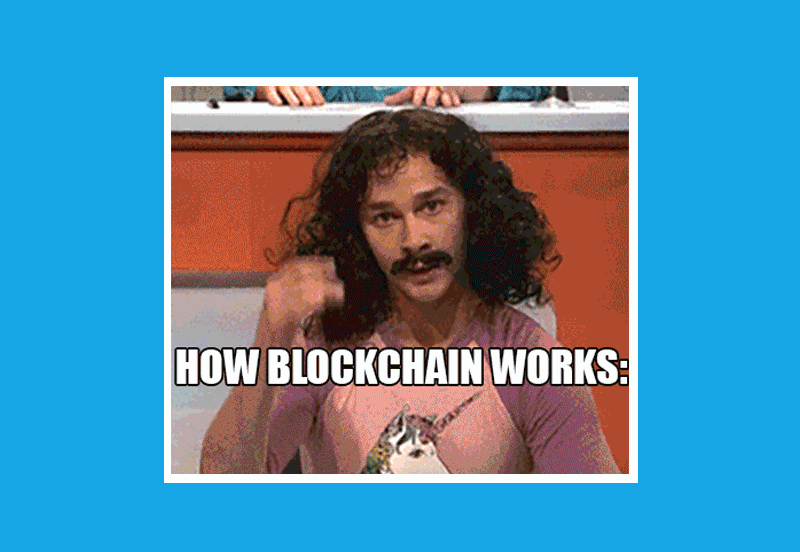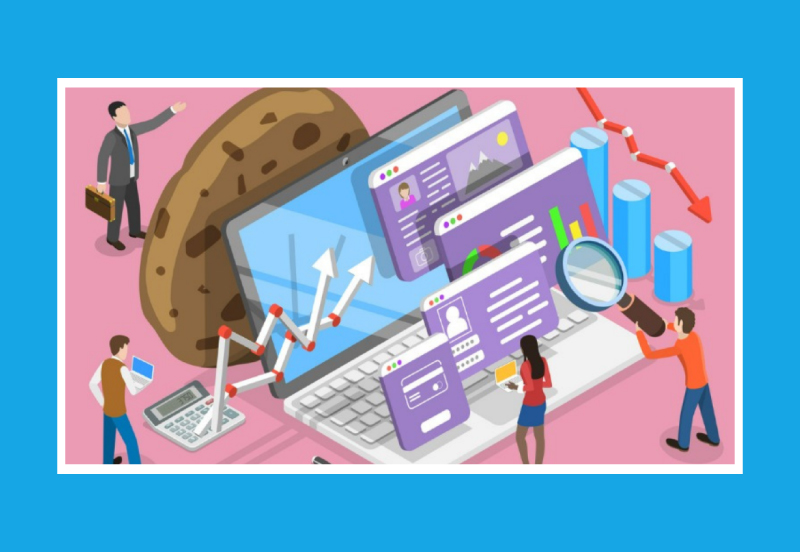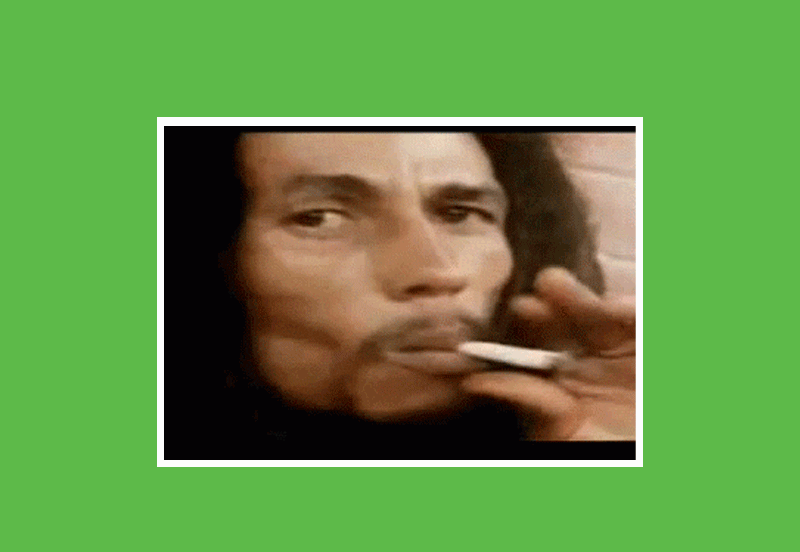Wha d Block 8 – Nifty NFTs Pt. 2
Author: Gerard Ferreira

So you’ve read our intro to non-fungible tokens (NFTs) and are now even more curious about the exciting digital assets. What next?
For starters, you may need to know how to actually create a NFT and the good news is – it’s not that difficult!
In fact, once you have a bit of computer ‘smarts’, the hardest part about creating a NFT might just be honing and using the creativity that’s needed to produce the soon to be ‘tokenised’ asset. Once you’ve created your asset – whether it’s a piece of music, a digital photo, movie, image, meme or even a text file, the rest is ‘suck eye’.
First, you’ll need to setup a cryptocurrency wallet, which will be used to house your NFT and the cryptocurrency you’ll use to buy/sell NFTs. Luckily we have a whole article on crypto wallets – *here*. We advise using Ethereum, as it’s the major NFT crypto platform.
There’ll probably be some fees associated with converting your content to a NFT, so we advise purchasing some Ethereum at the start, to cover your bases.
Once your wallet is in a gear 💳, you’ll need to select a marketplace to connect your wallet to, which will be used to store and sell your NFT. We recommend Zora, Rarible or OpenSea, as they are pretty easy to use and are quite popular.
Connecting your wallet usually involves clicking ‘connect’ on the screen and scanning a QR code, with your crypto wallet – pretty straightforward stuff.
Next, you’ll need to upload your content to the marketplace, which automatically converts it into a NFT – called ‘minting’ it. This is also usually straightforward and should involve clicking a ‘Create’ button then following the instructions – similar to uploading content to YouTube or any of your regular online platforms.
When uploading, you should be given the option to mint your NFT as a unique piece or collection of items and will be asked to name your price.
Once you’ve completed these steps, your NFT will be ready to welcome bids and eventually be sold – hopefully earning you the big bucks!